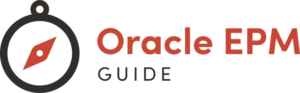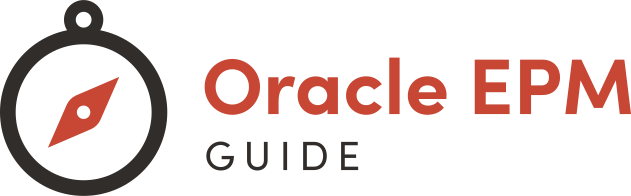Introduction: Oracle Enterprise Performance Management (EPM) Cloud is a dynamic, cloud-based planning service, pivotal for various business activities. It incorporates elements from Hyperion Planning and supports an extensive array of functions like tax reporting, account reconciliation, and more. An integral part of using Oracle EPM Cloud efficiently is understanding and setting up Single Sign-On (SSO).
The Essence of Single Sign-On: SSO simplifies access across multiple platforms, including Oracle EPM Cloud and Oracle Fusion Cloud. It allows users to log in once with their corporate credentials and access multiple services without repeated authentication.
Setting Up SSO: Overview The setup involves a series of steps starting from choosing a SAML 2.0 compliant Identity Provider (IdP), such as Oracle IDCS or Okta. Fusion Cloud, interestingly, also acts as an IdP.
Key Steps for SSO Configuration:
- Selecting an Identity Provider:
- Identify a suitable IdP where user identities are managed.
- Configuring the IdP:
- Set up the IdP in both the applications requiring SSO.
- Registering Service Providers:
- Register the applications at the IdP.
- User Identity Management:
- Ensure user identities like email addresses are consistent across both platforms.
Specifics for EPM Cloud SSO: Most EPM Cloud instances use Shared Identity Manager (SIM) for identity management. The process for enabling SSO in EPM Cloud is detailed, involving logging into Oracle Cloud Account, configuring SSO in the Users tab, and assigning roles to users who need SSO access.
Pre-configured SSO with Fusion Cloud: In cases where EPM is purchased with Fusion Cloud, SSO might already be pre-configured with Fusion acting as the IdP. It’s important to confirm if this setup exists by checking the EPM access URL. The format of the URL can indicate whether SSO is pre-configured.
Conclusion: Setting up SSO for Oracle EPM Cloud enhances user experience and security. While most EPM Cloud users can follow the general setup process, those with pre-configured Fusion Cloud SSO should verify their setup and consider the implications before making changes.
Final Note: Implementing SSO is a powerful way to streamline access across Oracle Cloud services. However, always proceed with caution, especially with pre-configured setups, to maintain system integrity and security.