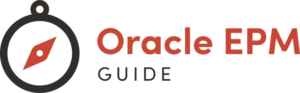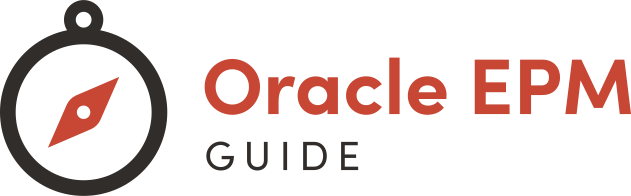Embarking on the Oracle EPM 11.1.2.1 installation journey? You’re in for a transformative experience. This suite is a powerhouse for enterprise performance management, and getting it up and running can redefine how you handle your business processes.
You’ll need to navigate a complex setup, but don’t worry, it’s manageable with the right guidance. From pre-installation requirements to configuration tips, you’re about to unlock the full potential of Oracle EPM for your organization. Let’s dive into the essentials to ensure a smooth and successful installation.
Overview of Oracle EPM 11.1.2.1
What is Oracle EPM 11.1.2.1
Oracle EPM 11.1.2.1, otherwise known as Oracle Enterprise Performance Management, is a comprehensive suite designed to enable your business to manage and optimize performance across multiple domains. The software provides tools for budgeting, forecasting, and financial reporting, amongst various other critical functions that align with your strategic goals.
You’ll find that this version comes with enhanced features like improved user interface, scalable architecture, and robust data integration capabilities. These improvements make the transition to EPM 11.1.2.1 not just a routine upgrade but a strategic move to leverage cutting-edge technology for performance management.
Benefits of Oracle EPM 11.1.2.1
The benefits of implementing Oracle EPM 11.1.2.1 are numerous and impactful:
- Improved Decision-Making: With better analytics and forecasting tools, your company can make informed strategic decisions swiftly.
- Reduced Costs: By streamlining processes and improving efficiency, EPM 11.1.2.1 helps cut down on unnecessary expenses.
- Enhanced Collaboration: This version fosters collaborative planning and consolidations, which is pivotal for a cross-functional approach to performance management.
Implementing Oracle EPM 11.1.2.1 means embracing a platform that is capable of adapting to change while driving business performance. Through its suite of applications, your organization can align its financial and operational strategies, resulting in a unified approach to business planning that is both resilient and forward-looking.
System Requirements
Before diving into the installation process of Oracle EPM 11.1.2.1, you must ensure that your system meets the necessary requirements. Adequate preparation in this regard is critical to a smooth and successful installation.
Hardware Requirements
When prepping for Oracle EPM 11.1.2.1, the hardware is the foundation. Strong hardware infrastructure is non-negotiable to handle the suite’s demanding processes efficiently. Oracle provides minimum specifications, but for optimal performance, you’ll want to exceed them where possible.
Here’s what you should aim for:
- Processor: A multi-core CPU, such as an Intel Xeon or AMD equivalent, is recommended to manage multiple threads and processes efficiently.
- Memory: Aim for 8 GB of RAM as a baseline; however, it’s advisable to go for 16 GB or more for better multitasking capabilities and faster data processing.
- Storage: Fast and reliable storage, with at least 500 GB of available space, is needed to accommodate the installation and future data expansion.
- Network: A gigabit Ethernet network will ensure that data transfers and communications between the servers and clients are swift.
Getting your hardware right will save you countless headaches down the line and provide a suitable environment for the Oracle EPM suite to operate.
Software Requirements
With your hardware set, your next step is to verify the compatibility of your existing software environment with Oracle EPM 11.1.2.1. Compatibility ensures that software elements work seamlessly with the EPM suite.
Key software prerequisites include:
- Operating System: Oracle EPM 11.1.2.1 is designed to work with Windows Server or Linux distributions that have been tested and certified by Oracle. Ensure that you’re using a supported OS version to avoid conflicts.
- Database: Oracle Database or Microsoft SQL Server are the primary databases supported for repository creation and data storage. Your database should be up to date with the latest patches.
- Web Server: A robust web server such as Oracle HTTP Server or Microsoft IIS is necessary for web-based interactions and functionalities of the EPM suite.
- Java: The Java Runtime Environment (JRE) is needed for certain components within the EPM suite. Oracle’s documentation specifies the required JRE version.
After checking these requirements, you’re better prepared to proceed with the installation of Oracle EPM 11.1.2.1. Bear in mind that staying updated with Oracle’s patches and system requirement changes can mitigate potential issues and ensure ongoing compatibility and performance.
Pre-Installation Steps
Licensing
Before you dive into the installation process for Oracle EPM 11.1.2.1, ensuring proper licensing is crucial. Oracle’s software products require specific licenses that must align with your organization’s usage plans. Here’s what you need to know:
- Obtain necessary licenses from Oracle or an authorized reseller.
- Understand the licensing model to avoid compliance issues.
- Review license agreements for any restrictions or entitlements.
Failure to adhere to licensing terms may result in penalties, so take the time to get this step right.
Prerequisites
To set the stage for a successful Oracle EPM 11.1.2.1 installation, you’ll need to fulfill several prerequisites:
- Verify that your current infrastructure is compatible with Oracle EPM 11.1.2.1 system requirements.
- Update existing software to maintain compatibility and prevent conflicts.
- Allocate sufficient disk space for the installation.
Beyond hardware and software considerations, you also need to ensure that your team has the technical know-how to navigate the complexities of an Oracle EPM installation.
Oracle Support
Finally, familiarize yourself with Oracle Support services. Oracle provides extensive support resources to assist with installation issues:
- Utilize the My Oracle Support website for access to a wealth of documentation and troubleshooting guides.
- Consider Oracle’s Advanced Customer Services for dedicated support throughout your installation process.
Remember, accessing Oracle Support resources requires an active support contract, so check your support status before proceeding.
Installation Process
Once you’ve completed the pre-installation steps for Oracle EPM 11.1.2.1, you’re ready to move on to the actual installation process. From downloading the necessary files to configuring the installation, every step is pivotal to ensure a smooth and successful setup.
Downloading the Installation Files
To begin, you’ll need to download the Oracle EPM 11.1.2.1 software from the Oracle Software Delivery Cloud. Make sure you have a reliable internet connection, as the files are large and could take some time to download. Select the appropriate version for your operating system and any additional tools or resources you may need for your particular deployment.
Keep track of where you save these files on your system, as you’ll need to access them during the installation phase. Be mindful of the download order, too, since certain components may need to be installed before others.
Installing Oracle EPM 11.1.2.1
Once the download is complete, it’s time to start the installation:
- Extract the files to a designated directory.
- Run the installer as an administrator to avoid permission issues.
- Follow the on-screen instructions closely to select the right options for your environment.
- Keep an eye on the progress bar and any notifications—these will inform you of any issues that need to be addressed immediately.
Remember, you might need to install other middleware components first, depending on your specific needs. These components ensure that Oracle EPM functions as intended within your enterprise system.
Configuring the Installation
After the software is installed, you’ll have to configure it to fit your business processes. Configuration often involves setting up:
- User accounts and permissions
- Data sources and integrations
- Performance parameters
Double-check each configuration setting to prevent potential issues down the line. It’s wise to consult Oracle documentation or a professional service to tailor the configuration to your organizational structure and security standards. Your aim is to have a robust and secure Oracle EPM 11.1.2.1 environment that enhances your business’s performance management capabilities.
Throughout the configuration phase, utilize Oracle Enterprise Manager, which provides control and insights into your setup. This management tool can be invaluable in ensuring your configuration meets both operational and strategic objectives.
Post-Installation Steps
After successfully installing Oracle EPM 11.1.2.1, you’re well on your way to harnessing the power of enhanced business performance management. However, your journey doesn’t end there. To ensure a refined system operation, follow these essential post-installation steps.
Applying Patches and Updates
Oracle regularly releases patches and updates designed to enhance functionality, patch security vulnerabilities, and improve overall performance. It’s critical you stay abreast of these updates to maintain a secure and efficient system.
- Check Oracle Support: Stay informed of new patches by checking the Oracle Support website periodically.
- Download Patches: Access the latest patches suitable for your version of EPM.
- Apply Updates: Using the Oracle Universal Installer, apply updates while following Oracle’s recommended procedures.
This proactive approach will help protect your system against known issues and align with the latest advancements in the software.
Configuring Security
One of the unequivocal post-installation steps is configuring the security settings to protect your data and control access.
- Create Users and Groups: Define who can access the system and with what privileges.
- Assign Roles: Oracle EPM has a suite of predefined roles. Assign these to your users based on their responsibility and necessity.
- Data Encryption: Secure sensitive data by enabling encryption features within EPM.
Fine-tuning your security settings will not only safeguard your data but also ensure compliance with stringent regulations that may apply to your industry.
Testing the Installation
Before going live, it’s imperative that you thoroughly test the installation to validate the operational integrity and performance of the application.
- Verify Components: Ensure all installed components are responsive and functioning as expected.
- Run Performance Tests: Conducting stress tests can reveal potential bottlenecks before they become issues.
- Check Integrations: Confirm that EPM is seamlessly integrating with existing systems and databases.
Methodical testing provides the confidence needed to deploy Oracle EPM throughout your organization. Address any issues unveiled during testing promptly to avert disruptions in business processes. By adhering to these post-installation steps, you’ll be positioning your Oracle EPM system for optimal performance and long-term success.
Troubleshooting
Common Issues
When you’re managing an Oracle EPM 11.1.2.1 installation, understanding common issues is a key step in tackling problems. Often, the issues you’ll encounter are not unique and have been addressed by others in the Oracle community. Configuration errors and compatibility issues often top the list, stemming from incorrect settings or mismatches between system components. Be vigilant about network problems which can manifest as connectivity errors or slow performance. Also, don’t overlook database concerns, such as connection failures or corrupted data, which can cripple your EPM environment.
- Configuration errors
- Compatibility issues
- Network problems
- Database concerns
By identifying these typical problems, you’re better prepared to resolve them efficiently and keep your system running smoothly.
Error Log Analysis
Delving into error logs is a fundamental part of troubleshooting. Oracle EPM 11.1.2.1 registers detailed records of every hiccup in the Error Log, which is your first point of reference when something doesn’t go as planned. Begin by locating the log files – you’ll normally find these in the logs directory of your EPM System’s installation folder. Look for error codes, exception messages, and timestamps to pin down exactly when the issue occurred. Sort through the information with a focus on:
- Error codes
- Exception messages
- Timestamps
This process often reveals surprising insights. Realizing that a problem isn’t as complex as it first seemed is one of the moments every administrator looks forward to.
Oracle Support Resources
In case your personal troubleshooting efforts hit a wall, Oracle’s support resources are an invaluable asset. Access to My Oracle Support (MOS) should be part of your toolkit, providing not only official documentation but also patches and advisories developed to resolve known issues. Here, you can tap into a vast database of knowledge articles, participate in community discussions, or even submit a service request if you’re grappling with a particularly stubborn problem. Regularly visiting the:
- Oracle knowledge base
- Community forums
- Patch download center
Equips you with the latest information and solutions to keep your Oracle EPM 11.1.2.1 system in top operating condition. Stay updated, stay connected, and ensure your EPM implementation is fortified against potential setbacks.
Conclusion
Mastering the installation of Oracle EPM 11.1.2.1 sets you up for a robust performance management system. With the right preparation and knowledge of common pitfalls, you’re well on your way to a successful setup. Remember that error logs are your best friend when troubleshooting, and Oracle’s extensive support network is there to back you up. Keep your system running smoothly by staying informed and utilizing available resources to tackle any challenges that come your way. Now, you’re ready to harness the full power of Oracle EPM for your organization’s strategic advantage.
Frequently Asked Questions
What is Oracle EPM 11.1.2.1?
Oracle EPM 11.1.2.1 is an enterprise performance management software that helps businesses with planning, budgeting, forecasting, and financial reporting.
Why is meeting system requirements important for Oracle EPM 11.1.2.1?
Meeting system requirements is critical to ensure that Oracle EPM 11.1.2.1 runs efficiently and to avoid installation and operational issues.
What are the pre-installation steps for Oracle EPM 11.1.2.1?
Pre-installation steps typically involve ensuring hardware and software compatibility, setting up user permissions, and preparing the necessary databases and network configurations.
What is the installation process for Oracle EPM 11.1.2.1?
The installation process involves running the Oracle EPM installer, following the on-screen prompts to configure the components, and then performing the required post-installation tasks.
How can I troubleshoot configuration errors in Oracle EPM 11.1.2.1?
To troubleshoot configuration errors, review the error logs to pinpoint issues, check that all preconditions are met, and consult Oracle’s documentation for specific troubleshooting steps.
Why might compatibility issues arise with Oracle EPM 11.1.2.1?
Compatibility issues can occur if there are mismatches between Oracle EPM software versions and server operating systems, databases, or web browsers being used.
What should I do if I encounter network problems with Oracle EPM 11.1.2.1?
For network problems, verify your network settings, check the connectivity between the client and server, and ensure that firewalls or proxies are not blocking access.
How can I address database concerns when installing Oracle EPM 11.1.2.1?
Ensure the database server meets Oracle’s specifications, verify that the database instance is running, and re-examine the database configurations specified during the installation process.
Where can I find Oracle support resources for EPM 11.1.2.1 issues?
Oracle support resources can be found at My Oracle Support (MOS), within the Oracle knowledge base, community forums, and through the patch download center for updates and fixes.