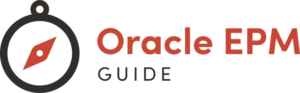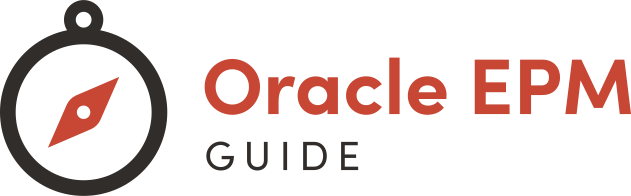In the dynamic world of Oracle Enterprise Performance Management (EPM), establishing a secure and efficient login process is crucial. Oracle’s EPM Automate utility offers a robust solution for this, enabling users to connect securely to their EPM environments. This post will delve into the various aspects of EPM login, emphasizing the importance of security and efficiency in managing enterprise performance.
Establishing a Secure Connection
The login command in EPM Automate is fundamental. It supports various methods of signing in, including plain text passwords, encrypted password files, and OAuth 2.0 refresh tokens. The latter is particularly useful for OCI (Gen 2) environments, showcasing Oracle’s dedication to modern security practices.
Key Points for EPM Login
- Session Initiation: Signing in begins a session that remains active until you sign out, ensuring continuous, secure access.
- Security Considerations: EPM Automate does not support SSO credentials and only works with HTTP/HTTPS proxy, not SOCKS proxy.
- Encrypted Credentials: For batch files, using encrypted passwords or OAuth 2.0 refresh tokens is recommended to maintain security.
- Proxy Server Handling: On Windows, EPM Automate automatically resolves proxy server certificate issues, while on Linux, users need to manually install the required certificates.
Usage Guidelines
The EPM login can be executed using either unencrypted passwords or encrypted files. Here’s a breakdown of the syntax:
- Unencrypted Password:
epmautomate login USERNAME PASSWORD URL [IDENTITYDOMAIN] [ProxyServerUserName=PROXY_USERNAME] [ProxyServerPassword=PROXY_PASSWORD] - Encrypted File:
epmautomate login USERNAME PASSWORD_FILE URL [IDENTITYDOMAIN] [ProxyServerUserName=PROXY_USERNAME] [ProxyServerPassword=PROXY_PASSWORD]
Supported Environments
The login command applies to a wide range of Oracle EPM services, such as Planning, Financial Consolidation and Close, Account Reconciliation, and more, highlighting its versatility across different EPM applications.
Best Practices for Efficient EPM Login
- Security: Always prefer encrypted passwords or OAuth 2.0 tokens for enhanced security.
- Proxy Server Configuration: Ensure correct proxy server credentials for uninterrupted access.
- Update Alerts: Pay attention to upgrade alerts for EPM Automate to keep your application up-to-date.
Examples for Practical Understanding
- Basic Login:
epmautomate login serviceAdmin Password https://your-epm-cloud.com - Using Encrypted Files:
epmautomate login serviceAdmin password.epw https://your-epm-cloud.com - With Proxy Authentication: Include
ProxyServerUserName,ProxyServerPassword, andProxyServerDomainas needed.
Conclusion
Effective management in Oracle EPM begins with a secure and efficient login process. By understanding and implementing the best practices outlined for EPM Automate, users can ensure a secure, reliable, and seamless experience in managing their enterprise performance data.